Настройка обратного прокси-сервера Apache для Microsoft Exchange на Debian 8
Имеется развернутый почтовый сервер Microsoft Exchange Server 2010, который находится в бэкэнде локальной сети. На фронтэнде находится веб-сервер Apache на базе Debian 8.
Для доступа к веб-ресурсам Outlook (OWA, OAB, EWS, Autodiscover и т.д.) необходимо выполнить настройку Reverse Proxy на Apache.
Включение необходимых модулей Apache
Включаем модули — proxy, proxy_http, для работы Reverse Proxy.
a2enmod proxy
a2enmod proxy_httpПерезапускаем Apache.
service apache2 restartApache готов действовать как обратный прокси-сервер (Reverse Proxy) для HTTP-запросов.
Настройка виртуального хоста Apache
Выполним настройку обратного прокси-сервера (Reverse Proxy) для следующих хостов:
mail.example.comautodiscover.example.com
Предварительно необходимо подготовить сертификат и закрытый ключ который используется сейчас в Exchange Server. В настройках виртуального хоста указываем следующее.
NameVirtualHost *:443
<VirtualHost *:443>
ServerName mail.example.com
ServerAlias mail.example.com
DocumentRoot /var/www/html
LogLevel error
ErrorLog ${APACHE_LOG_DIR}/error.log
CustomLog ${APACHE_LOG_DIR}/access.log combined
ProxyPreserveHost On
ProxyVia Full
ProxyRequests Off
KeepAlive On
SSLProxyEngine on
SSLEngine on
SSLCertificateFile /etc/ssl/exchange.cer
SSLCertificateKeyFile /etc/ssl/exchange.key
# Root IIS
ProxyPass / https://mail.example.com
ProxyPassReverse / https://mail.example.com
# OWA (Outlook Web Acceess)
<Location /owa>
ProxyPass https://mail.example.com/owa
ProxyPassReverse https://mail.example.com/owa
SSLRequireSSL
</Location>
# Microsoft Server ActiveSync
<Location /Microsoft-Server-ActiveSync>
ProxyPass https://mail.example.com/Microsoft-Server-ActiveSync
ProxyPassReverse https://mail.example.com/Microsoft-Server-ActiveSync
SSLRequireSSL
</Location>
# Rpc
<Location /rpc>
ProxyPass https://mail.example.com/rpc
ProxyPassReverse https://mail.example.com/rpc
SSLRequireSSL
</Location>
# Autodiscover
<Location /autodiscover>
ProxyPass https://mail.example.com/autodiscover
ProxyPassReverse https://mail.example.com/autodiscover
SSLRequireSSL
</Location>
# OAB (Offline Address Book)
<Location /OAB>
ProxyPass https://mail.example.com/OAB
ProxyPassReverse https://mail.example.com/OAB
</Location>
# EWS (Exchange Web Services)
<Location /ews>
ProxyPass https://mail.example.com/ews
ProxyPassReverse https://mail.example.com/ews
SSLRequireSSL
</Location>
# ECP
<Location /ecp>
ProxyPass https://mail.example.com/ecp
ProxyPassReverse https://mail.example.com/ecp
SSLRequireSSL
</Location>
# MAPI
<Location /mapi>
ProxyPass https://mail.example.com/mapi
ProxyPassReverse https://mail.example.com/mapi
SSLRequireSSL
</Location>
</VirtualHost>
<VirtualHost *:443>
ServerName autodiscover.example.com
ServerAlias autodiscover.example.com
DocumentRoot /var/www/html
LogLevel error
ErrorLog ${APACHE_LOG_DIR}/error.log
CustomLog ${APACHE_LOG_DIR}/access.log combined
ProxyPreserveHost On
ProxyVia Full
ProxyRequests Off
KeepAlive On
SSLProxyEngine on
SSLEngine on
SSLCertificateFile /etc/ssl/exchange.cer
SSLCertificateKeyFile /etc/ssl/exchange.key
# Autodiscover
<Location />
ProxyPass https://mail.example.com/autodiscover
ProxyPassReverse https://mail.example.com/autodiscover
SSLRequireSSL
</Location>
</VirtualHost>Перезапускаем Apache.
service apache2 restartТеперь при обращении к адресам mail.example.com и autodiscover.example.com, будут открываться ресурсы расположенные в бэкэнд сервере Microsoft Exchange Server.
ПОНРАВИЛАСЬ ИЛИ ОКАЗАЛАСЬ ПОЛЕЗНОЙ СТАТЬЯ, ПОДДЕРЖИ АВТОРА ДОНАТОМ
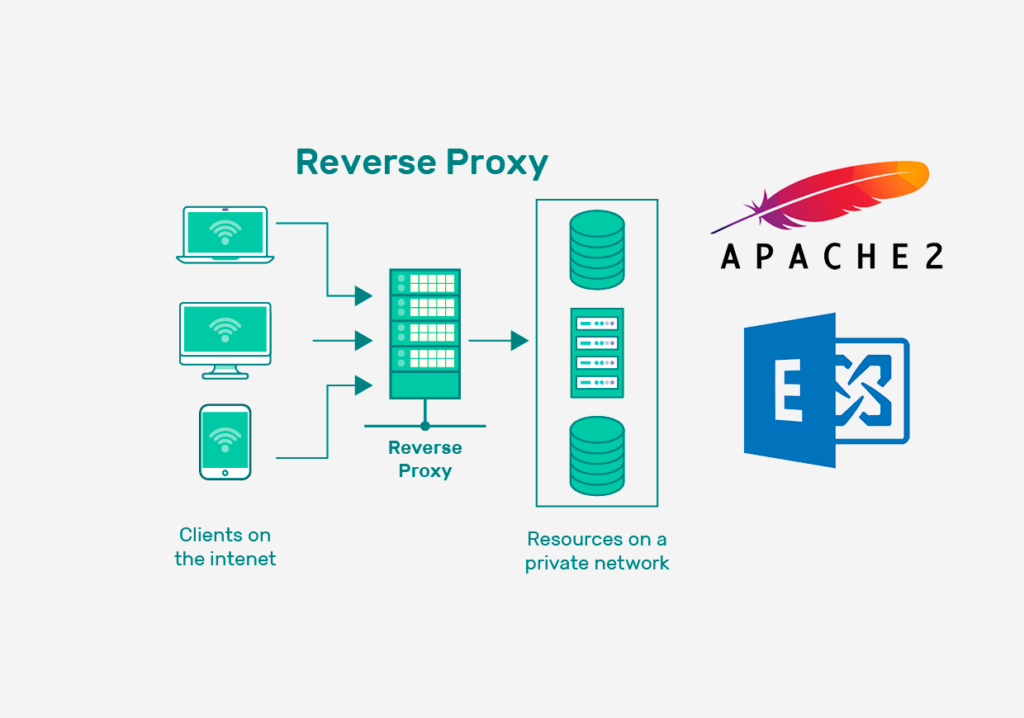





Обсуждение
Нет комментариев.